Authentication
Use SSO to Authenticate with CloudZero
CloudZero allows you to connect your identity provider (IdP) to enable single sign-on (SSO). This enables you to log in to CloudZero from your IdP without needing to enter your CloudZero username and password.
If you have the necessary permissions, you can create one or more SSO integrations.
To view existing SSO integrations, navigate to Settings > SSO Integrations in the CloudZero UI.
Then, to create a new SSO integration, select the Create Integration button.

Next, select your IdP:
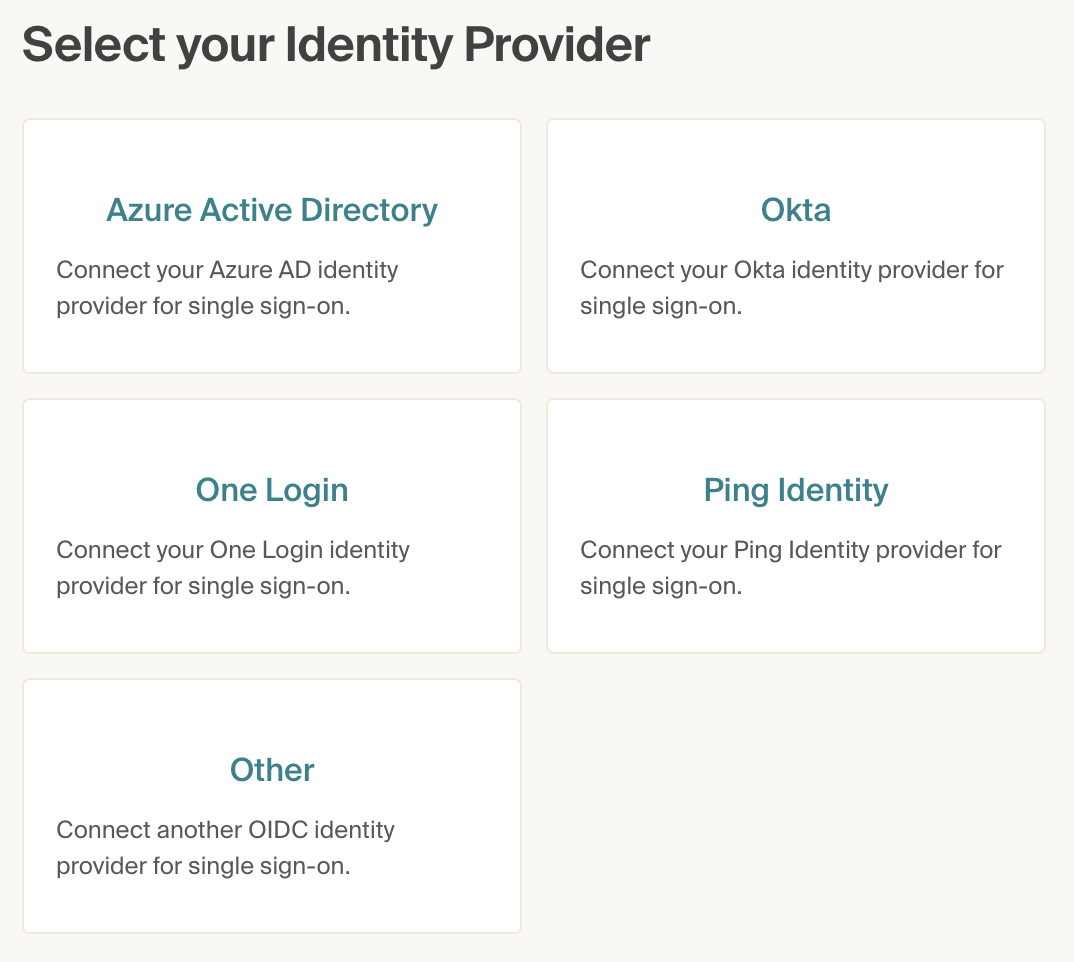
See the pages for IdP-specific setup instructions:
- Set up SSO with Okta
- Set up SSO with Microsoft Entra ID (Azure Active Directory)
- Set up SSO with any other OpenID Connect application (including GCP)
CloudZero also supports setting up SSO with the following IdPs:
- OneLogin
- Ping Identity
If you are interested in using SAML with CloudZero, contact your Customer Success representative.
CloudZero can optionally allow your SSO IdP to manage your roles. See Manage Roles with SSO for more information.
Updated about 6 hours ago
