Cost Allocation Tagging Configuration for AWS
Tags are a Dimension that you can use to break your cost data down in CloudZero. Tags allow you to look at Dimensions of your cost spending that are relevant to your business. However, by default, AWS does not include tags in the billing data.
Follow these steps to include an AWS Tag in the billing data to allow the tag to be a Dimension for filtering and grouping on in the CloudZero Explorer.
-
Log in to the AWS console and navigate to https://console.aws.amazon.com/billing/home.
-
From the left navigation, select Cost allocation tags.
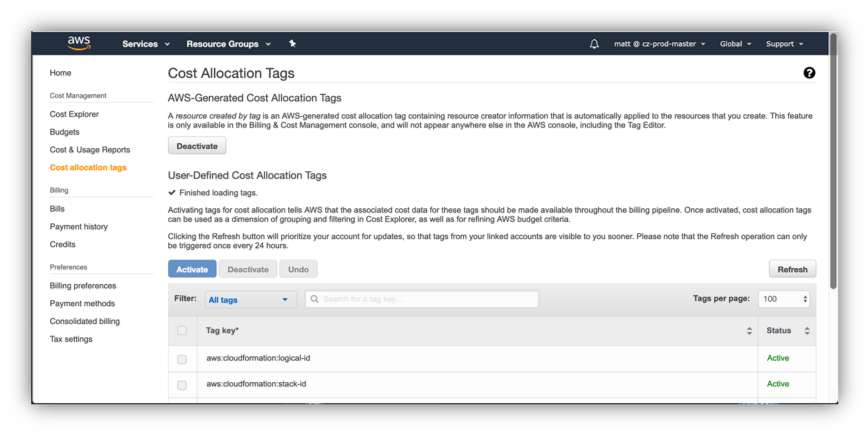
-
Click the Activate button to activate AWS-Generated Cost Allocation Tags if the feature is not already activated.
-
On the Activate tab, search for and select new tags to be included in your bill.
Select the tags that are most relevant to your company. Consider the following tags, which can be useful in understanding your spending. CloudZero recommends adding these tags here if they exist in your environment.
- Name
- aws:createdby
- aws:autoscaling:groupname
- aws:cloudformation:logical-id
- aws:cloudformation:stack-name
- aws:ecs:clustername
- aws:ecs:servicename
- aws:elasticmapreduce:instance-group-role
- aws:elasticmapreduce:job-flow-id
- eks:cluster-name
- eks:nodegroup-name
Updated 6 months ago
